Share this post to help others learn about Vector Vs Raster.
Digital artists often find themselves wrestling with an important question: Should they use vector or raster graphics? Choosing the wrong format can lead to a pixelated mess, especially when scaling artwork. Feeling stuck in the vector-raster debate? Here’s your one-stop clarification – learn the fine points, recognize the optimal applications, and witness your project take off with confidence.
If you’re looking to take your Procreate skills to the next level, I highly recommend checking out some amazing classes on Skillshare. They offer a wide range of tutorials, from mastering layer management to advanced digital painting techniques.

This post may contain affiliate links, meaning if you decide to make a purchase via my links, I may earn a commission at no additional cost to you. See my disclosure for more info.
Table of Contents:
- Understanding Raster Graphics
- Exploring Vector Graphics
- Vector vs Raster: Time to make a decision: what’s the way forward?
- Making the Right Choice For Your Art
- Conclusion
This post is all about Vector Vs Raster
Understanding Raster Graphics
Think of raster images as digital mosaics. Break down any digital image and you’ll find it’s built from millions of tiny building blocks called pixels, each with its own color instruction. When small enough, these pixels blend seamlessly to create the illusion of a complete image.
Photographs are prime examples of raster images. They brag exquisite nuance, recreating the subtle dance of color and texture that makes for remarkably lifelike visuals. However, raster graphics have a significant drawback: resolution dependence.
Common raster file formats and key advantages
JPEG
- It is a widely used raster image format that uses lossy compression to reduce file size while maintaining acceptable image quality. Key Characteristics of JPEG Format are:
- Compression, JPEG uses lossy compression, meaning some image data is discarded to achieve smaller file sizes. This can lead to visible artifacts or reduced quality if compressed too much.
- Color Depth. JPEG supports 24-bit color, allowing for a wide range of colors, making it ideal for images with complex gradients or color variations.
- File Size, JPEGs can be relatively small compared to other formats like TIFF or PNG, making them convenient for web use and sharing.
- No Transparency, JPEG does not support transparency, unlike formats like PNG.
PNG
- PNG files depend on resolution and are composed of pixels, like JPEGs, but they offer features that make them ideal for specific use cases. Some key characteristics of a PNG format are:
- Lossless Compression: PNG files retain all image data when compressed, resulting in higher-quality images without losing detail.
- Transparency Support: PNG supports transparent backgrounds, which is crucial for web graphics, logos, and icons.
- File Size: While PNG maintains high image quality, its file sizes can be larger compared to JPEG, especially for detailed images.
- Most Common Uses of PNG Files are, Logos and Icons: because when transparency is needed for use on various backgrounds.
- Web designers often use PNG for graphics that require transparent backgrounds, such as buttons, icons, and overlays.
- Screenshots, PNG is commonly used for screenshots because it preserves the sharpness of text and detailed user interface elements. Digital Art, PNG is often used for saving digital artwork that requires high-quality, crisp lines and transparency. Detailed Diagrams and Graphics, For charts, graphs, or detailed line drawings that require clear, crisp lines without compression artifacts, PNG is ideal.
GIF
- GIF is a raster image format that supports both static and animated images. Those funny moving graphics we send on text messages are Giff format!
- GIF is widely known for its ability to support animations, making it a popular format for short, looping sequences.
- Color Limitation: GIFs are limited to a maximum of 256 colors, which makes them less ideal for detailed photographs or images with a broad range of colors. However, this limitation is acceptable for simpler graphics, icons, or animations.
- GIF uses lossless compression, meaning no data is lost, but its limited color range impacts image quality.
TIFF
- TIFF files are a high-quality raster image format commonly used for professional graphics, printing, and archiving purposes.
- TIFF files can be saved with lossless compression, preserving all image data without losing quality. They can also be uncompressed, which results in even larger files but retains every detail of the image.
- High-Quality: TIFF is known for preserving high image quality and is suitable for large, detailed images like photographs and scans.
- Multiple Layers and Pages: TIFF can store multiple images or layers within a single file, which is useful in certain professional workflows.
- Supports Transparency: TIFF files can support transparency and can include an alpha channel, allowing for complex images with varied opacity levels.
- Large File Size: Due to the high-quality and lossless nature of TIFF images, the file size is typically much larger than JPEG, PNG, or GIF.

The Resolution Limitation
Raster images are made of a set number of pixels. If you enlarge them too much, the pixels become visible, causing blurry edges and loss of quality. It’s like stretching fabric until the weave shows and it distorts. This is what happens when you enlarge a raster image beyond its limit.
You’ll encounter raster graphics everywhere online and in print. The JPEG, PNG, and GIF file types are all raster-based. While they are great for photos and detailed illustrations, resizing limitations mean you need to choose the resolution carefully from the start.
Exploring Vector Graphics
Vector graphics take a completely different approach. The building blocks of their system aren’t tiny squares of color – they’re mathematical formulas that precisely define every point, line, and curve. It’s within the image that we find these disparate elements combining forces, bringing into being the rich tapestry of shapes and objects that catches our eye.
This mathematical foundation gives vector graphics a significant advantage: resolution independence.
The Beauty of Scalability
No matter how much you enlarge a vector graphic , the edges always remain crisp and clean. Since the image is generated from mathematical equations, it can be scaled to any size without losing quality. Imagine having a logo that you could print on a business card or a billboard with the same sharpness.
With vector graphics, creative possibilities expand. Designs needing adaptability like logos, icons, fonts, or illustrations use vectors to stay clear on all platforms. They can be edited and resized without losing quality. Common vector file formats include SVG, EPS, and AI.
Vector vs Raster: Which One Should You Choose?
Now comes the question: When should you opt for a raster image over a vector graphic? The answer, as with most things in design, depends on your specific project and its intended use. Choosing between raster and vector images is about understanding your project needs. Photography and detailed illustrations – that’s where raster images come alive. The secret to their success? A pixel-based structure that faithfully recreates the subtleties of the real world.
The mathematical foundation of vector images ensures sharpness and clarity at any size. These files are perfect for logos, icons, and designs that need a pristine finish.
Raster Graphics: Ideal For
- Photographs.
- Photorealistic illustrations.
- Pics on the web.Sounds simple, but they’re more than just a nicety – these images fuel online experiences.
- Projects with fixed dimensions.
Vector Graphics: Perfect For
- Logos.
- Icons.
- Typography.
- Illustrations with clean lines and shapes.
- Designs that need to be scalable.
Knowing when to employ the strengths of each image type, your raster or vector knowledge, can additionally elevate your design game. The biggest trap in any creative project is using the wrong tool; choose wisely and suddenly the barriers disappear and the ideas start flowing.
Making the Right Choice For Your Art
Understanding the differences between vector vs raster empowers you to create digital art with confidence. For a format that truly does your creative work justice, take a close look at the project’s objectives and the platform or publication where the image will appear. With banners or social media icons, your design stays crisp and effective, no matter the size.
Need a striking logo for your brand that can be resized without losing its impact? Go with vector. Do you dream of creating a visual stunner with almost-imperceptible color shifts and tactile textures that seem to leap off the page? Raster is your best bet. With each format’s strengths in mind, the pressure’s off to creating something amazing – let your artistic vision shine.
Raster graphics and vector graphics differ significantly in digital art. Choosing the wrong format can restrict creativity. Understanding these basics ensures you pick the right format, allowing easy resizing and editing of your work. The creative possibilities are endless – go for it!
This post was all about Vector Vs Raster
Interested in Learning Digital Art?
- Begin with this Procreate fundamentals Class
- Procreate watercolor Painting
- Skillshare is an online education platform with thousands of great classes for creative people, some topics include digital art, illustration, design, photography, video, freelancing, and more