Share this post to help others learn about Procreate Ideas to spark your inner digital artist.
Stuck in a creative rut? Finding your artistic flow can sometimes feel like searching for a lost paintbrush. But having procreate ideas at your fingertips is like having an endless well of inspiration.
Whether you’re a seasoned digital artist or just starting your Procreate journey, the app offers an intuitive platform to let your imagination run wild. This post dives into practical Procreate ideas and explores how this versatile app can be your gateway to a thriving digital art practice. We’ll cover everything from finding inspiration and understanding the interface to techniques for breathtaking artwork.
If you’re looking to take your Procreate skills to the next level, I highly recommend checking out some amazing classes on Skillshare. They offer a wide range of tutorials, from mastering layer management to advanced digital painting techniques.

This post may contain affiliate links, meaning if you decide to make a purchase via my links, I may earn a commission at no additional cost to you. See my disclosure for more info.
Table of Contents:
- Unleashing Your Inner Artist: Finding Procreate Ideas That Spark Joy
- Navigating Procreate: Tips for Smooth Sailing
- Embracing the Tracing and Remixing Process
- A Bank of Digital Art Ideas Sorted Into Categories
- FAQs About Procreate Ideas
- Conclusion
This post is all about Procreate Ideas to Spark you inner digital artist
Unleashing Your Inner Artist: Finding Procreate Ideas That Spark Joy
Before we even open Procreate, let’s talk about finding inspiration. Procreate drawing ideas can come from anywhere and sometimes the most unexpected places spark the most creativity. Ready to get your creative juices flowing? Let’s dive in.
Drawing from the Everyday: Transforming Mundane into Masterpieces
Think about the ordinary objects you encounter daily – a steaming cup of coffee, a quirky houseplant, the intricate patterns on your grandma’s tablecloth. What if those became the starting point for your next Procreate masterpiece? These seemingly simple things often hold surprising beauty when examined closely.
For instance, instead of simply drawing a bike wheel, why not transform it into a visual metaphor for creative alignment, as one artist cleverly did? By adding text elements that weave through the spokes like a continuous line drawing, the wheel becomes more than just a wheel—it’s a representation of navigating the nooks of creativity, finding your path, and staying aligned with your artistic goals. You can learn more about this concept of finding your creative alignment in their in-depth article.
The Power of Words: Drawing Inspiration from Literature and Quotes
The written word is a powerhouse of concepts just waiting to be brought to life visually. Have you recently finished a book that left a mark on your soul? Or maybe a quote that deeply resonated with you? These can be amazing Procreate ideas. One artist drew inspiration from “The 12 Archetypes of Personality” article.
They transformed those characters into visual metaphors, carefully selecting and sketching objects representing each role. For example, a bustling city scene depicted “The Entrepreneur”, a set of organized files embodied “The Manager,” and a toolbox symbolized “The Technician.” This approach added a unique, thematic depth to the illustrations. Consider how you can blend symbolic imagery with literal interpretations to create captivating Procreate art.
Remixing Pop Culture: Your Favorite Movie Scenes Reimagined
Remember that iconic scene from your all-time favorite movie? What about recreating it in your style? This not only tests your artistic skills but lets you pay homage to what you love.
Plus, finding the perfect scene to reinterpret adds an extra layer of challenge and fun to the artistic process. It’s about transforming those beloved elements into something entirely your own. For even more Procreate drawing ideas, browse social media for inspiration.
Lettering Love: Your Name as Art
Our names hold immense power and make fantastic Procreate ideas for several reasons. For starters, it’s deeply personal and offers a playground to experiment with typography and digital art.
You’re not merely replicating your name; you’re infusing it with your unique artistic style. Start by choosing a font you’re naturally drawn to, one that resonates with your artistic sensibility. Do you gravitate towards the elegance of serifs or the clean minimalism of sans serifs? Play with different sizes, styles, and effects to create a design that feels uniquely *you*. Once you have a design you love, you can use it as a digital signature on documents or as a stylish header for your website or newsletter.
Navigating Procreate: Tips for Smooth Sailing
Procreate, with its intuitive design, has become the go-to app for iPad users interested in creating stunning digital art. Whether you’re using a larger iPad for added screen real estate or prefer the portability of smaller models, pairing your iPad with an Apple Pencil takes your creative experience to a whole new level. If you’re new to digital drawing using Procreate, this section is your guide. If you’ve dabbled in Procreate before, feel free to skip ahead to the next part – it’s dedicated entirely to Procreate ideas.
Mastering the Canvas and Essential Tools
When you launch Procreate, begin a new canvas. Select a “Screen Size” option for versatile artwork suitable for various platforms. This size can be easily adjusted later on.
Navigating Procreate efficiently is key to unleashing your artistic potential. Let’s take a look at the essential shortcuts that’ll have you working like a pro. To navigate between steps quickly, a simple double-tap anywhere on the screen using two fingers is all it takes to undo your last action. To make even quicker progress with undo or redo, holding down two fingers on the screen is the way to go. Need to redo? Use a three-finger tap. Need several undos or redos at once? Use a three-finger tap, hold down, and move up or down.
Unlocking the Power of Layers for Dynamic Artwork
Think of layers in Procreate as sheets of transparent paper stacked upon each other. Each layer can hold different elements of your drawing: an outline, a wash of color, details on a character’s face, or a shadow effect.
Working with layers gives you the freedom to edit, reposition, or even delete elements without disturbing other parts of your drawing. This non-destructive editing process is a game-changer, especially for beginners intimidated by making permanent mistakes. Mastering Procreate brushes will enhance your artwork.
Finding Your Digital Brushes
Procreate boasts an impressive library of brushes. This library provides an array of tools that go beyond brushes— you’ll discover pencils, pens, materials that mimic real-life textures, and brushes designed for specific effects.
Having a curated selection prevents overwhelm and allows for mastery of your chosen few. Practice creating a teddy bear with a specific Procreate brush, or a juicy watermelon with another. Soon you’ll have favorite go-to brushes.
Embracing the Tracing and Remixing Process
Tracing, in the context of digital art, isn’t about copying. It’s about learning. Think of it as an artist would an anatomy class. Before we draw figures from imagination, we must first learn to accurately observe and understand the forms we see. Tracing photos helps develop hand-eye coordination, line confidence, and a deeper understanding of shape, light, and shadow—skills essential for creating original artwork.
Gathering Reference Photos for Procreate Ideas
You can find inspiration for what to draw in Procreate everywhere from stunning photos online to everyday snapshots on your phone. The key is to curate and remix those images to tell a visual story that’s distinctly yours.
Let’s say you stumbled upon a breathtaking photo of a vintage typewriter while scrolling online. Instead of directly copying it, what if you imagined it as the centerpiece in a cozy writer’s nook? You could create a new composition in Procreate. Imagine this typewriter bathed in warm, inviting light, maybe with a steaming mug of coffee resting beside it. And a cat napping peacefully on a stack of books. This is just an idea and there are countless Procreate ideas to draw. By bringing in other images or elements that capture the essence of a cozy atmosphere, you transform a single image into a unique Procreate masterpiece.
From Blurry to Bold: Using Tracing Paper Technique
Here’s where the magic happens. Once you’re happy with your image selection and placement in Procreate, it’s time to transform those ideas into your unique digital artwork. Begin by lowering the opacity of your photo layer, making it just visible enough to guide your strokes without overwhelming your new creation.
Add a new layer above this semi-transparent reference image, much like layering tracing paper atop your guide. Now you can confidently outline your subject. Experiment with different pencils. I find the classic 6B pencil gives a nice balance between a textured and smooth feel. Next, create another new layer specifically for coloring your subject—another advantage of layering. This is the perfect time to experiment with your Procreate skills.

A Bank Of Digital Art Ideas Sorted Into Categories
1. Nature
- Sun and clouds
- Simple leaves and flowers (e.g., tulips, daisies)
- Detailed tree branches or roots
- Complex flowers (roses, orchids)
- Waterfalls or flowing rivers
- Nature scenes with a sky gradient and light effects
- Trees with basic shapes
2. Animals
- Cartoon animals (simple dogs, cats, or birds)
- Fish in an aquarium
- Butterflies or bees
- Realistic animal portraits (fur texture, shading)
- Animals in motion (birds flying, cats jumping)
- Exotic animals (tigers, koalas, octopuses)
3. Portraits
- Simple face shapes and expressions
- Self-portrait with basic proportions
- Cartoon-style characters
- Realistic human portraits (focus on lighting and facial structure)
- Stylized portraits (experiment with colors and proportions)
- Drawing different facial expressions and moods
4. Fantasy
- Cute dragons or unicorns
- Simple magical objects (wand, potion bottles)
- Cartoon fantasy characters (elves, fairies)
- Detailed fantasy creatures (phoenixes, griffins)
- Mythical landscapes (enchanted forests, floating islands)
- Fantasy armor or clothing design
5. Architecture
- Basic houses and buildings with simple shapes
- Cityscapes using simple perspectives
- Treehouses or cabins
- Detailed architectural elements (windows, doors)
- Castles or historical buildings
- Futuristic cityscapes or skyscrapers with perspective
6. Still Life
- Simple objects (cups, fruits, books)
- Geometric shapes with shading
- Everyday objects (plants, headphones)
- Complex arrangements (flower vase with reflections)
- Glass bottles and shiny objects (focus on reflections and light)
- Food illustrations (desserts, meals)
7. Fictional Worlds
- Simple alien landscapes
- Cartoon outer space scenes (planets, spaceships)
- Pirate ships or underwater cities
- Sci-fi city or space station with perspective
- Concept art for fictional worlds (cyberpunk, medieval fantasy)
- Fantasy cities with floating islands or castles
8. Abstract Art
- Geometric patterns with symmetry
- Simple color gradients and shapes
- Doodles and repetitive shapes
- Complex patterns and optical illusions
- Abstract portraits with exaggerated features
- Textured digital paintings with vibrant color schemes
9. Pop Culture / Fan Art
- Favorite TV or movie characters in a simplified style
- Comic-style drawings of superheroes
- Video game characters in cartoon form
- Realistic or stylized fan art of movie scenes
- Redesigns of popular characters with unique twists
10. Everyday Life
- Simple city or park scenes
- Objects from your desk (laptop, notebook)
- Daily items (phone, keys, shoes)
- People doing everyday activities (drinking coffee, reading a book)
- Complex interiors (kitchen, living room)
- Cafes or street markets with people interacting
11. Fantasy Creatures
- Cartoon monsters with exaggerated features
- Simple mythical creatures (mermaids, centaurs)
- Cute versions of dragons or trolls
- Realistic dragon designs with scales and wings
- Chimera-like creatures (combining different animals)
- Fantasy creatures in a full environment (deep forests, dark caves)
FAQs About Procreate Ideas
What Should I Draw in Procreate?
Procreate has unlimited potential when it comes to finding things to draw. The best approach is to combine reference photos, explore interesting textures, incorporate meaning and a story to create one-of-a-kind pieces of art.
If you love the sea, perhaps an underwater scene is the perfect place to start. A sea shell watercolor tutorial will help you improve your drawing skills. If it’s food that gets you excited, try a breakfast plate tutorial. No matter what you choose, let your imagination run wild.
Can You Sell Art Made on Procreate?
Yes. Procreate art is digital art, and just like traditional art forms, there’s a market to showcase and even sell. Procreate lets you export files in a variety of formats like high-resolution JPEGs or transparent PNGs, which makes it convenient for sharing or printing purposes.
You can even turn those masterpieces into stickers, prints, t-shirt designs, website illustrations— the opportunities to monetize your art are as boundless as your creativity. Many artists use social media to jumpstart their art portfolio.
What are 100 Cute Procreate Ideas?
Think playful puppies with oversized paws, sleepy kittens curled up in a sunbeam, mischievous raccoons peeking out from behind trees, and whimsical mushrooms with tiny doors. Don’t forget about creating magical landscapes: enchanted forests with sparkling waterfalls and hidden fairy houses, or a field of dandelions with each seed puff turning into a tiny hot air balloon.
From whimsical illustrations of animals wearing hats to adorable food characters, there are endless possibilities to ignite your imagination. Dive into a world of charming Procreate creations and let your inner child run wild. If you’re looking for flower Procreate ideas, you’ve come to the right place. Start with a beautiful rose and see where it takes you.
Is Procreate Good for Kids?
Yes. The interface is intuitive and user-friendly. Procreate for iPad is particularly engaging for kids as the act of drawing with the Apple Pencil mimics traditional drawing experiences, but in a digital format.
There are endless opportunities for them to discover the joy of digital art while developing their fine motor skills. They’ll spend hours lost in a world of color and creativity without even realizing they are learning. Beginners learn best when they have a simple design to start with, such as sea shells.
Conclusion
Discovering captivating Procreate ideas is like unlocking a treasure chest filled with colors, textures, and endless artistic possibilities. You have the tools and the ideas—now it’s your turn. Transform your creative energy into stunning digital art with Procreate ideas.
This post is all about Procreate Ideas to Spark you inner digital artist
Interested in Learning Digital Art?
- Begin with this Procreate fundamentals Class
- Procreate watercolor Painting
- Skillshare is an online education platform with thousands of great classes for creative people, some topics include digital art, illustration, design, photography, video, freelancing, and more