Share this article to help others learn how to make Half Drop Repeat Pattern in Procreate.
Patterns are everywhere—from textiles and wallpapers to digital prints and branding assets. As a digital artist, mastering pattern repeats can elevate your work and open up new opportunities in surface design, print-on-demand, and beyond.
One of the most dynamic and professional-looking pattern types is the half drop pattern repeat. Unlike a standard tiled repeat, where elements are arranged in a basic grid, a half drop repeat staggers elements, creating a more fluid and seamless effect.
This post is about how to create and leverage Half Drop Repeat Patterns in Procreate.

This post may contain affiliate links, meaning if you decide to make a purchase via my links, I may earn a commission at no additional cost to you. See my disclosure for more info.
In this guide, you’ll learn exactly how to create a half drop repeat pattern in Procreate with step-by-step instructions. Plus, I’ll share pro tips on maintaining high resolution and quality, ensuring your patterns are print-ready and visually stunning.
Brief Summary of the Different Types of Repeat Patterns
When creating seamless patterns, understanding different repeat pattern types is essential. Each type affects how a design flows and how visually appealing it appears. Here are the most common repeat pattern styles:
1. Basic Block Repeat Pattern
- The most straightforward type where the pattern tile is duplicated and aligned in a strict grid.
- Often results in noticeable seams and repetitive elements if not designed carefully.
2. Half Drop Repeat Pattern
- Each row is shifted halfway down, creating a staggered effect.
- Reduces visible tiling, making the pattern look more natural and flowing.
3. Half Brick Repeat Pattern
- Similar to a half drop but shifts elements horizontally instead of vertically (like staggered bricks in a wall).
- Great for creating a more dynamic, structured look while avoiding harsh grid-like repetition.
4. Mirror (Reflection) Repeat Pattern
- The pattern tile is duplicated and flipped horizontally and/or vertically to create symmetry.
- Works well for geometric, abstract, or ornate designs, adding complexity and interest.
5. Diamond Repeat Pattern
- The pattern elements are arranged diagonally, forming a diamond-shaped layout.
- Often used in textiles and wallpapers to create a more decorative effect.
6. Tossed (Random) Repeat Pattern
- Elements are placed at different angles and orientations to appear scattered rather than structured.
- Common in casual, organic designs like floral prints, making the pattern feel more dynamic.
7. Stripe Repeat Pattern
- The design is repeated in horizontal or vertical stripes.
- Used for patterns that require bold linear repetition, such as textiles or wallpapers.

What is a Half Drop Repeat Pattern?
A half drop repeat pattern is a method of tiling a design where each row shifts halfway down, creating a more dynamic and natural-looking flow. This differs from a standard repeat, which places elements in a rigid grid.
Instead of seeing obvious seams where patterns meet, the staggered alignment creates a smoother transition, making designs look more polished and professional.
Where and Why to Use Half Drop Repeats
The half drop technique is commonly used in:
- Textile and fabric design – Seamless, organic prints for clothing and home décor.
- Wallpaper and wrapping paper – Aesthetic and flowing designs without harsh tile lines.
- Digital products – Backgrounds, clipart, and branding materials.
Using a half drop repeat eliminates repetitive, unnatural patterning that can often happen in a basic tile repeat. If you want your designs to look professional, this is a skill worth mastering!
Preparing Your Canvas in Procreate
Choosing the Right Canvas Size and Resolution
To ensure a crisp, high-quality pattern, follow these settings:
- Canvas Size: 3000 x 3000 pixels or 12 inches x 12 inches
- Resolution: 300 DPI (for high print quality)
- Color Mode: RGB (for digital use) or CMYK (for printing)
Using a large canvas at 300 DPI prevents pixelation, allowing for resizing without losing quality.
Setting Up Guides for Alignment
Before sketching, enable Drawing Guides to help align elements properly. Here’s how:
- Tap the Actions menu (wrench icon) in Procreate.
- Select Canvas > Turn on Drawing Guide > Edit Drawing Guide.
- Choose 2D Grid and set the grid size to match half of your tile (e.g., 1500px if using 3000px).
This grid will serve as a helpful reference when positioning your design elements.
Designing Your Pattern Tile
Sketching and Designing Elements
Start by sketching your pattern’s main elements. Keep these tips in mind:
- Balance your composition – Avoid clustering elements too much in one area.
- Use multiple layers – Keep different elements on separate layers for easy adjustments.
- Stick to a cohesive color palette – This helps maintain consistency in the final repeat.

Creating the Half Drop Offset
Here’s where the magic happens! Follow these steps to stagger your pattern properly: Once you’ve drawn your pattern, duplicate the entire tile layer 4 times (you should have 5 layers).

Offset the Duplicate Halfway
- Move the duplicated layer halfway down and to the side.
- If your tile is 3000px wide, move it 1500px down and 1500px to the right.
- Use Snapping & Magnetics (enabled under Transform) to align accurately.

Fill in the Gaps
After shifting the duplicate, you’ll notice gaps in your design.
- Fill in these empty spaces with new elements to maintain balance.
- Ensure that the new additions blend naturally with the rest of the pattern.

Testing & Perfecting the Seamless Repeat

Checking for Seamless Flow
To check if your pattern repeats properly:
- Duplicate your final tile multiple times.
- Arrange copies into a 2×2 grid to see if any seams or gaps appear.
- Adjust any overlapping areas if needed.
Exporting Your High-Resolution Pattern
Once you’re satisfied with the pattern, export it in high quality:
- For print: Export as PNG (300 DPI, CMYK mode).
- For digital use: Export as PNG or JPEG (RGB mode).
- For seamless tiling: Save a flattened version as well as an editable Procreate file.
Pro Tips for High-Quality Patterns
Maintaining Sharpness and Detail
- Avoid resizing elements too much, as this can cause pixelation.
- Use adjustment layers to refine contrast, saturation, and brightness.
- Work at a higher resolution than needed to maintain quality when scaling down.
Color Considerations
- RGB vs. CMYK: Use RGB for digital art and CMYK for print to ensure accurate colors.
- Consider color harmonies to make your pattern visually appealing.
Organizing Your Pattern Files
To keep your workflow efficient:
- Save an editable Procreate file with labeled layers.
- Export separate PNGs of elements in case you want to rearrange later.
- Keep a folder of different versions (RGB, CMYK, transparent background, etc.).
Conclusion & Next Steps
Congratulations! You’ve just learned how to create a half drop pattern repeat in Procreate like a pro. By staggering your design elements, you’ve unlocked a powerful way to make seamless, visually engaging patterns for print and digital use.
Now, it’s time to put your new skills to the test:
- Experiment with different motifs, textures, and colors.
- Share your pattern on social media or online marketplaces.
- Expand your skills by exploring advanced pattern-making techniques!
This post is all about how to create and leverage a Half Drop Pattern in Procreate.
Interested in Learning Digital Art?
- Begin with this Procreate fundamentals Class
- Procreate watercolor Painting
- Skillshare is an online education platform with thousands of great classes for creative people, some topics include digital art, illustration, design, photography, video, freelancing, and more