Share this post to help others learn about Affinity Designer Vs Illustrator.
In the world of digital design, two titans have long dominated the landscape: Adobe Illustrator and Affinity Designer. These vector graphic powerhouses have been the go-to tools for professional graphic designers and hobbyists alike. But with recent industry shifts, many are wondering which software truly reigns supreme in the Affinity Designer vs. Illustrator debate. Let’s break down these design programs and see how they stack up against each other in 2024.
If you’re looking to take your Affinity Designer or Procreate skills to the next level, I highly recommend checking out the amazing classes on Skillshare. They offer a wide range of tutorials, from mastering layer management to advanced digital painting techniques.

This post may contain affiliate links, meaning if you decide to make a purchase via my links, I may earn a commission at no additional cost to you. See my disclosure for more info.
This post is all about Affinity Designer Vs Illustrator
Table of Contents:
- The Changing Landscape of Vector Design
- Core Features: Where They Shine
- Pricing: The Elephant in the Room
- Performance and Compatibility
- Learning Curve and Resources
- Mobile Design: The iPad Factor
- Future Developments: What’s on the Horizon?
- FAQs about Affinity Designer vs. Illustrator
- Conclusion
The Changing Landscape of Vector Design
For decades, Adobe Illustrator has been the undisputed king of vector graphics. Its robust feature set and industry-standard status made it the default choice for many designers. However, the game changed when Serif introduced Affinity Designer in 2014.
Affinity Designer burst onto the scene as a fresh alternative, offering comparable features at a fraction of the cost. Now, with Canva’s recent acquisition of Affinity, the competition has heated up even further. This move signals a significant shift in the design software landscape, potentially challenging Adobe’s long-standing dominance.
Core Features: Where They Shine
Both Affinity Designer and Adobe Illustrator offer powerful vector editing capabilities, but they each have unique strengths. Let’s break down some key features of these vector graphics editors:
Illustrator’s Powerhouse Tools
Adobe Illustrator boasts an extensive toolkit that’s been refined over decades. Adobe Illustrator features some standout tools:
- Advanced typographic controls.
- The Shape Builder tool for complex shape creation.
- Image Trace for converting raster images to vectors.
- A vast library of Adobe Fonts.
Illustrator’s integration with other Adobe products is also a significant advantage for those deeply embedded in the Creative Cloud ecosystem. This seamless workflow can be a game-changer for professional graphic designers working on complex projects.
Affinity Designer’s Modern Approach
While Affinity Designer may not have the decades-long legacy of Illustrator, it brings a fresh perspective to vector design and the ability to draw vector graphics with ease:
- A more intuitive interface with customizable toolbars.
- Faster performance, especially on less powerful machines.
- The innovative “Personas” feature for switching between vector and raster workflows.
- Non-destructive effects and adjustments.
Affinity Designer’s speed and efficiency have made it a favorite among designers who value a streamlined workflow. Its ability to handle both vector and raster design in one application is particularly appealing for those who work across multiple design disciplines.
Pricing: The Elephant in the Room
One of the most significant factors in the Affinity Designer vs. Illustrator debate is cost. Let’s break down the design software cost:
Adobe Illustrator’s Subscription Model
Adobe operates on a subscription-based model. You can get Illustrator as a standalone app a monthly price, or as part of the Creative Cloud suite for a higher monthly fee.
Affinity Designer’s One-Time Purchase
In contrast, Affinity Designer offers a perpetual license for a one-time fee. This includes all updates until the next major version release.
For many designers, especially freelancers or those just starting out, Affinity Designer’s pricing model is incredibly attractive. It offers professional-grade tools without the ongoing financial commitment.
Performance and Compatibility
When it comes to performance, both software packages have their strengths:
Adobe Illustrator: The Industry Standard
Illustrator’s long-standing position in the industry means it’s compatible with a wide range of file formats and workflows. It’s particularly strong when it comes to:
- Handling complex vector artwork.
- Integration with other Adobe products.
- Support for industry-standard color profiles and printing processes.
However, Illustrator can be resource-intensive, sometimes struggling on less powerful machines.
Affinity Designer: The Nimble Contender
Affinity Designer is known for its speed and efficiency:
- Faster startup and file handling.
- Smooth performance even on older hardware.
- Ability to work with large, complex files without lag.
While Affinity Designer can open and export to many common file formats, including AI files, it doesn’t have quite the same level of compatibility with industry standards as Illustrator. This can be a consideration for designers working in teams or with clients who expect specific file formats like SVG, PDF, or PSD.
Learning Curve and Resources
Both Affinity Designer and Adobe Illustrator have learning curves, but they differ in accessibility and available resources:
Mastering Adobe Illustrator
Illustrator has a steeper learning curve due to its vast feature set. However, it benefits from:
- Decades of tutorials, courses, and community resources.
- Official Adobe learning materials and certifications.
- A large user base for troubleshooting and advice.
Getting Started with Affinity Designer
Affinity Designer is generally considered more intuitive for beginners. It offers:
- A cleaner, more modern interface.
- Comprehensive official tutorials and workbooks.
- A growing community of users and resources.
While the resource pool for Affinity Designer isn’t as vast as Illustrator’s, it’s growing rapidly. Many designers find that the software’s intuitive design makes it easier to learn graphic design principles and techniques.
Mobile Design: The iPad Factor
Both Adobe and Affinity have recognized the importance of mobile design, particularly on the iPad:
Illustrator on iPad
Adobe offers Illustrator for iPad as part of its Creative Cloud subscription. The Adobe Design Mobile Plan gives you access to Illustrator, Photoshop, Fresco, and Creative Cloud Express on the iPad for $20.99 per month.
Affinity Designer for iPad
Affinity Designer is available as a separate purchase for iPad, priced at $21.99 / £19.49 on the App Store. This is a one-time purchase, consistent with Affinity’s desktop pricing model.
Both iPad versions offer robust features that closely mirror their desktop counterparts, making mobile design a viable option for professionals on the go. Both are great iPad apps to use to create digital art.
Future Developments: What’s on the Horizon?
The vector design landscape is constantly evolving. Here’s what we can expect in the near future:
Adobe’s Continued Innovation
Adobe continues to push the boundaries with AI-powered features and cloud integration. We can expect to see more automation and collaboration tools in future Illustrator updates. It is advisable to explore and utilize the diverse range of Illustrator tools, from basic to advanced, to maximize your creative potential. These tools, combined with the software’s compatibility with Adobe Fonts, empower designers to create visually appealing and impactful designs.
Affinity’s Roadmap
Serif has been transparent about their plans for Affinity Designer. According to their official roadmap, upcoming features include:
- Mesh fill and warp tools.
- Enhanced text features.
- Multiple effects per shape.
- Improved export options.

With Canva’s acquisition, we may see even more rapid development and integration of new features in Affinity Designer. This could potentially bridge the gap with Illustrator in areas where Affinity has been playing catch-up. As you delve deeper into Affinity Designer, you’ll discover its capabilities extend beyond basic shapes to enable you to create complex shapes and manipulate vector paths with precision.
FAQs about Affinity Designer vs. Illustrator
Is Affinity Designer as good as Adobe Illustrator?
Affinity Designer is a powerful alternative to Adobe Illustrator, offering many similar features at a lower cost. While it may not have all of Illustrator’s advanced tools, it excels in performance and ease of use. For many designers, Affinity Designer is more than capable of handling their vector graphic needs.
Can Affinity Designer be used professionally?
Yes, Affinity Designer is suitable for professional use. Many graphic designers, illustrators, and agencies have adopted it as their primary vector design tool. Its ability to produce high-quality vector graphics and integrate with professional workflows makes it a viable option for commercial projects.
Can you open Illustrator files in Affinity Designer?
Affinity Designer can open and edit Adobe Illustrator (.ai) files, as well as export to this format. However, some complex features or effects may not translate perfectly between the two programs. It’s always a good idea to test compatibility if you’re working with clients or team members who use Illustrator.
Do graphic designers use Affinity Designer?
Yes, many graphic designers use Affinity Designer. Its intuitive interface, powerful features, and affordable price point have made it popular among both freelance designers and design studios. While Adobe Illustrator remains the industry standard, Affinity Designer has gained significant traction in the professional design community.
Conclusion
The Affinity Designer vs. Illustrator debate isn’t about crowning a single winner. Both software packages have their strengths and cater to different needs within the design community. Adobe Illustrator remains the industry standard with its comprehensive feature set and deep integration with other Creative Cloud apps. It’s the go-to choice for many professionals working in large teams or complex workflows.
Affinity Designer, on the other hand, offers a fresh, modern approach to vector design with impressive performance and an attractive pricing model. It’s gained a strong following among freelancers, small studios, and designers looking for a more cost-effective solution.
Ultimately, the choice between Affinity Designer and Adobe Illustrator comes down to your specific needs, budget, and workflow preferences. Many designers even choose to use both, leveraging the strengths of each tool for different projects. As the design software landscape continues to evolve, one thing is clear: healthy competition drives innovation. Whether you choose Affinity Designer, Adobe Illustrator, or both, you’re in for an exciting future in vector design.
This post was all about Affinity Designer Vs Illustrator
Interested in Learning Digital Art?
- Begin with this Procreate fundamentals Class
- Procreate watercolor Painting
- Skillshare is an online education platform with thousands of great classes for creative people, some topics include digital art, illustration, design, photography, video, freelancing, and more.