Share this post to help others learn about this beginner’s guide on Digital Art Tutorials.
This post may contain affiliate links, meaning if you decide to make a purchase via my links, I may earn a commission at no additional cost to you. See my disclosure for more info.
As we’ve seen in recent years, digital art has exploded in popularity, and there’s a great reason for that. With this medium, you’re not stuck to a single vision – you can flirt with different creative directions, no commitments necessary. With the digital art door wide open, users of all skill levels can experiment with ease, thanks to user-centric software like Procreate that makes creation a breeze.
This Post is all about Digital Art Tutorials
Join the ranks of accomplished artists or dip your toes into the world of art – either way, these tutorials will engage and energize you, sharing step-by-step instructions, timeless principles, and pure passion for the craft. From absolute beginners to seasoned pros, digital art enthusiasts can discover tutorials that tick all the right boxes – they’re thorough, engaging, and tailored to individual styles and interests. Conquering seemingly insurmountable creative projects just got a whole lot easier – they crack open the code by spoon-feeding actionable, expertise-backed wisdom on precise artistic techniques.
Finding the Right Digital Art Tutorials
Finding the right tutorials can feel overwhelming with countless digital art tutorials scattered across the web. Getting started with the right tutorial depends on properly sizing up your needs – so, start by homing in on a few pivotal considerations.
If you’re looking to take your Procreate skills to the next level, I highly recommend checking out some amazing classes on Skillshare. They offer a wide range of tutorials, from mastering layer management to advanced digital painting techniques.
Level and Style
Are you just starting out or do you have experience with digital art? Pinpointing your skill level helps narrow the search. Digital art is quite diverse. Ask yourself – What artistic style draws you? Are you into illustrations, manga, 3D modeling, lettering, photo editing, or something completely different?
Platform and Software
Different platforms offer unique tutorial experiences. YouTube’s free, readily accessible video tutorials are excellent for visual learners, while Skillshare’s structured courses suit those who want more in-depth learning.
What software will get the job done efficiently? Popular choices like Procreate, Adobe Photoshop, and Krita each have dedicated communities and tutorials. Pick your go-to software and optimize the learning process. Take the mystery out of digital art by following tutorials that bring you up to speed on your preferred platform’s capabilities.
Learning Preferences
Do you enjoy detailed, step-by-step explanations or prefer a more free-flowing, experimental approach? Identify how you best absorb information. This preference influences the style of tutorial that fits best. Look for tutorials aligned with your comfort zone and maximize the effectiveness of the learning process.
Exploring Different Types of Digital Art Tutorials
Digital art is more than simply picking up a stylus and drawing on a screen. With so many different styles and approaches, let’s look at some popular digital art tutorial types you’ll learn from.
If you’re new to the world of art, don’t worry – we’ve got you covered. Follow along with our beginner’s drawing and painting tutorials and you’ll be creating like a pro in no time.
In this digital art tutorial, you’ll learn how to grip your drawing tools like a pro, wield those pixels with precision, split your image into elegant layers, and dazzle with radiant color schemes that demand attention. New to digital painting or a seasoned pro? Our tutorials will walk you through essential techniques, from sweeping brushstrokes to bringing color to life on your screen. at the intersection of art and anatomy, Proko serves up masterclasses that flip the script on traditional figure drawing techniques.
Online artists united in a supportive space where creativity thrives. Learning to draw starts with a solid base, and this foundation building is where the real magic happens. If you’re looking to trade in your newbie status for some serious painting chops, this is the place to do it – you’ll get a crash course in the entire process from start to finish. Anyone can uncover their hidden talent with this digital painting idea, regardless of their artistic background.
Character Design
Aspiring character artists can learn the principles of anatomy, proportions, expressions, and creating distinct visual personalities for their characters. Character design made easy! Follow our simple drawing guides to learn the secrets of creating captivating eyes and bringing your imaginative creations to life. Many beginner tutorials teach character design basics.
With concept art, creative freedom is unrestricted – anything imagined can be visualized, without restriction or limitation.
Jump into the world-building process with these tutorials, where you’ll transform rough ideas into stunning environmental illustrations that transport viewers to new dimensions. Explore advanced tutorials focusing on a night scene to practice color choices. With every piece of concept art you complete, you’ll witness a surge in your drawing abilities.
Photo Editing and Manipulation
Learn professional photo editing workflows. Improve photos. by bolstering your visual toolkit with slick image editing and integration skills, you’ll be spinning yarns like a pro in no time. Take your digital art from flat to fantastic by learning how to effectively use shadows and blending modes in your paintings.
3D Modeling and Animation
Bring digital sculptures, props, and entire worlds into existence. Bring your imagination to life by combining the skills of polygon modeling, rigging, and texturing. With attention-grabbing lighting and engaging animation, your creations will leap off the screen. Procreate allows you to explore 3D with its 3D modeling features . If you’re eager to push the boundaries of 3D modeling, our advanced tutorials are the perfect starting point – and blending modes are just the beginning.
Turbocharge your artistic skills with digital art tutorials – the perfect way to polish your craft and explore fresh creative avenues.
There’s magic in digital art tutorials – they have the power to transform ‘how-to’ instructions into ‘aha’ moments, turning skill-building into an adventure of artistic discovery. Ready to discover the perks of joining the party? Here are the top reasons.
Structured Learning
Tutorials offer a clear path from beginner to advanced. Tutorials help you grasp the essentials at a comfortable pace. Instead of getting lost in complicated software, learn with well-defined lessons and gradually expand skills.
Whether following structured courses or picking specific topics from shorter tutorials, you build a solid skill set. Free tutorials found on YouTube will teach you simple techniques for creating amazing digital artwork.
Mastering Software
Each digital art software comes packed with unique tools and features. Tutorials unlock their full potential, explaining features like the Symmetry Guide or Streamline . Forget hesitation – with this toolkit, you’re about to conquer the digital landscape.
Procreate artists know that getting the fundamentals right is half the battle in producing stunning digital art. With Animation Assist by your side, you can focus on what matters most – crafting an unforgettable story – while we handle the technical heavy lifting. put soul into their art, transforming it from mere ideas into living, breathing entities. Think about creating seamless gradients with Blend Modes . With tutorials, you’ll become a virtuoso of tech, empowered to bring your most imaginative concepts to life. From using Alpha Lock to Motion Blur you learn new approaches and techniques.
Discovering New Techniques and Inspiration
Ever tried creating an embossed look on text or animating a short sequence? New creative possibilities emerge with each digital art lesson. Finding fresh ways to wield brushes, reimagining classic painting styles in digital form, and experimenting with cutting-edge animation effects – it’s a never-ending journey of artistic discovery.
For creatives, it’s a eureka moment – these insights connect the dots in your mind, and the ‘aha!’ leads to artistic growth that looks and feels authentically yours. For drawing enthusiasts ready to advance their craft, a step-by-step guide through intermediate tutorials is just what the doctor ordered. Take the first step towards becoming a talented artist by learning the core principles and gathering the inspiration you need to shine. Want to improve your skills fast? Check out our video tutorials for practical examples.
Common Misconceptions About Digital Art Tutorials
Some beginners or traditional artists might have reservations or misconceptions about digital art tutorials. Let’s address these.
“Tutorials stifle creativity”
This misconception claims learning from others inhibits a natural artistic style. Learning from others doesn’t constrain personal style but rather builds a foundation. Imagine it like learning grammar before writing your own novel.
“I need to be good at drawing already”
This misconception is that you have to be skilled in traditional drawing to pick up digital art; this isn’t true. While traditional skills help, they aren’t essential to get started with digital art tutorials. Many tutorials focus on digital techniques specifically, and software features often simplify drawing challenges for beginners. Remember – patience, practice, and good tutorials are your guides.
Making the Most of Digital Art Tutorials
Finding tutorials is just the start. Here are tips to optimize learning:
Active Practice
Don’t passively watch – actually practice. Follow each step. Tutorials are best learned through hands-on experience. Put techniques into action to understand them thoroughly. Start fresh by acquainting yourself with cutting-edge tools.
Reference and Feedback
Keep tutorials handy as a reference during personal projects. Refer to them when trying to achieve a specific effect or brush style, turning them into a resource for ongoing practice and development. Hand over your work to others and ask for their honest opinion – it’s a critical step in refining your craft.
Shining a light on areas that need improvement can awaken creative potential that’s been hiding in plain sight. Hang out with digital artists online and get expert opinions on your work – it’s like having your own personal critique circle. Share your artwork and get your digital paintings seen by others who appreciate good design.
Experiment and Personalize
Tutorials provide a structure to work with, but once you have the knowledge, use it. Try new things. Developing a personal style means throwing caution to the wind and letting your artistic personality shine through the methods you’ve mastered.
When the going gets tough, dare to raise your game and show those challenges who’s boss. Blend different styles. Tutorials act as a launchpad – the final masterpiece rests in your creative choices. Get familiar with Procreate tutorials and other digital painting guides – it’s the fastest way to supercharge your artistic skills. If you’re struggling to get started, try boiling your idea down to a tiny illustration – it might just set your creative wheels in motion.
Craft Your Visual Powerhouse
But that’s not all – our digital art toolkit is bursting with extra features and plugins to help you push the boundaries of your creative vision. When you take the time to learn these digital art tools, you’ll discover the subtle ways color details can bring your artwork to life, and the fundamental skills will click into place.
We’ve all been there – stuck with tools that aren’t quite right. It’s time to find the ones that work in harmony with your process, boosting your efficiency and joy.
Digital art’s explosive growth can be attributed in large part to the flexibility and power of tablets. Tablet shopping can be overwhelming, but don’t worry – there are heaps of brands worth checking out. However, the undisputed king in many circles remains the Apple iPad. Look at this helpful table.
| Brand | Pros | Cons |
|---|---|---|
| Apple iPad Pro | Intuitive interface, a wide range of creative apps (Procreate.), large, bright displays with accurate color, support for Apple Pencil with tilt and pressure sensitivity | Expensive, might require investment in Apple Pencil if it doesn’t come with one |
| Samsung Galaxy Tab | Wide range of models with different price points, support for Samsung S Pen stylus with pressure sensitivity, some models include a keyboard and stylus, great display | Android app selection for artists might be less developed, pressure sensitivity might vary depending on model and pen |
| Microsoft Surface Pro | Full-fledged Windows computer, runs both mobile and desktop apps for more versatility, support for Surface Pen stylus, versatile for both art and work | Often a bit more bulky and heavy than tablet-focused devices, might require a separate purchase of keyboard and pen, less budget-friendly |
Mastering Stylus Use
Styluses let you draw on screens with precision and control. Your artistry just got a boost – new doors have swung open to creative exploration. Choose one that matches your tablet and software.
Explore Different Brushes
Whether included with software or downloaded, there’s a world of digital art brushes . Don’t be afraid to experiment to find what best suits your needs and style. From texture brushes, calligraphy nibs, to special effects. They infuse digital landscapes with their distinct creative stamps.
Creating Your Own Brush
Want a truly customized workflow? Platforms like Procreate let you craft custom brushes. Use the program’s Canvas features and customize brush settings found within the Brush Studio Settings . Create a specific texture. Optimize a particular style. Making brushes lets you perfectly match tools to artistic vision. Tutorials guide this process.
Imagine having a brush perfectly tuned to paint flowing hair, create unique stamps for repeating patterns, or produce stunning textures for landscape art. Imagine unlocking a whole new level of creativity – that’s what working with brushes can do.
Explore Additional Creative Tools
Don’t hesitate to play with color palettes. Mastering color in art elevates visuals. Dive into the Liquify tool or the magic of Perspective Guides to bring dynamism to pieces. AI art prompts even push creativity. For a crash course on all things [subject], our tutorials are the perfect place to start. Experiment to enhance visual appeal.
The curtain closes on our inquiry, but the insights we’ve gained will linger – and here’s why they matter.
Jumpstarting your artistic journey in digital art just got a whole lot easier with comprehensive tutorials at your fingertips. Dive into the heart of visual storytelling, where patience, persistence, and a willingness to learn craft a unique visual language that’s distinctly yours. With each new skill you grasp, the boundless possibilities of digital art tutorials start to feel within reach. So, grab your stylus, and enjoy the digital art adventure.
FAQs about digital art tutorials
FAQ 1: How do I start learning digital art?
Jump right in – no experience necessary! Intro digital art tutorials will gently guide you through the basics. Find ones tailored for beginners and familiarize yourself with drawing basics in a digital context. Remember to choose tutorials based on your software of choice.
FAQ 2: Can digital art be self-taught?
Yes, absolutely. There are tons of digital art tutorials designed for self-learners. Wherever you are in your learning journey, these tutorials are crafted to meet you there, helping you grow at your own pace.
FAQ 3: How can I learn digital art online for free?
YouTube has tons of free digital art tutorials. Check out channels from specific software providers as well. Tips, tricks, and creative inspiration are always on the menu with them. The official Procreate YouTube channel is a good example.
FAQ 4: How do I turn my art into digital art?
Scanning or taking a picture of your traditional artwork allows you to import it into digital software. Use it as a starting point. Use techniques from tutorials to clean up, trace, color, or experiment further using various tools and filters.
Digitizing Existing Traditional Art
If you have physical artwork that you want to convert into a digital format:
Scanning
- Use a scanner: A high-resolution scanner (300-600 DPI or higher) can capture the details of your artwork. This is ideal for flat works like drawings, paintings, and prints.
- Photograph your art: If your artwork is too large for a scanner, use a camera or smartphone with a high-resolution camera. Make sure you have good lighting, preferably natural, and a stable setup to avoid any blur or distortion.
Editing
- Software: Use software like Adobe Photoshop, GIMP, or Procreate to clean up the scanned image. You can adjust colors, remove any imperfections, and even enhance certain aspects of the artwork.
- File formats: Save your edited work in high-quality formats like PNG or TIFF for high-resolution images, or JPEG for easier sharing online.
This post was all about Digital Art Tutorials
Interested in Learning Digital Art?
- Begin with this Procreate fundamentals Class
- Procreate watercolor Painting
- Skillshare is an online education platform with thousands of great classes for creative people, some topics include digital art, illustration, design, photography, video, freelancing, and more.